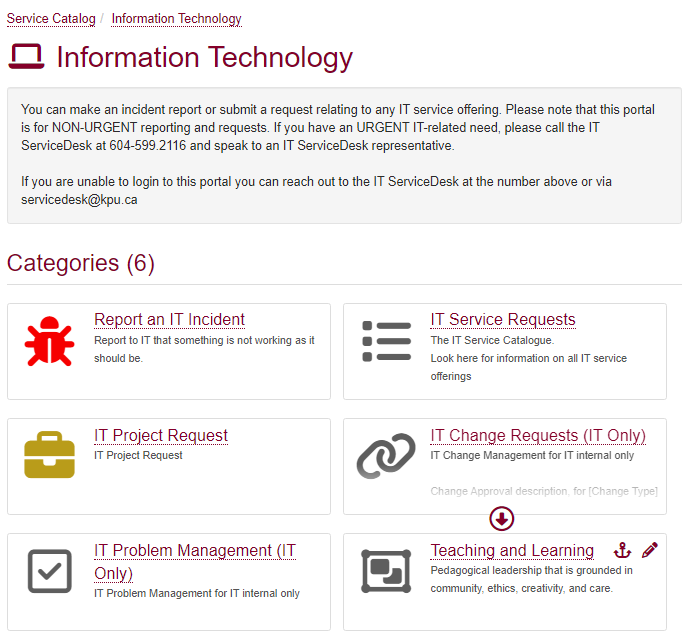The IT Service Desk Team in the Surrey Library
- Phone: 604-599-2116 (Urgent)
- KPU Service Portal: For non-urgent matters
- Email: servicedesk@kpu.ca (non-urgent)
- Location: Surrey Campus, Arbutus Bldg. (Library), 1st Floor
The IT Service Desk is the first point of contact for students, staff, and faculty requiring IT support. There are several ways to contact the team depending on your needs and the urgency of your call.
When to Call us @ 2116
It's Urgent!
If it's an issue in a classroom or something that prevents you from doing your job, then, by all means, call us. We'll try to fix it over the phone or dispatch a technician to your classroom or office on campus as appropriate.
Frozen WYSE Thin Clients
Please call us right away; we have to fix these issues on the server.
Email has stopped working correctly
We typically like to remote control into your computer to check settings and see what's happening.
Software or Printer Installations on Office PCs
First, download the installation or setup file onto your computer (it typically goes automatically to the Downloads folder), then call the Service Desk. We will remote into your computer and install the software using our administrator password. If you have a setup CD, call us before attempting to run it.
You are unable to login
It is easier to help you over the phone with login issues as we can more quickly verify your information and get you back up and logged in.
When to Log a Job Online or Email us
Non-Urgent requests that don't need resolution today
| |||
Specific Employee Requests to Log Online
Mobile Technology - order cell phones and plans for use at KPU.
VPN Accounts - VPN service is available for limited, secure resources only. Please see our Working from Home page.
Banner Account Request - for supervisors only to request Banner access on behalf of employees.
IT Move Request - for employees moving between campuses. For on-campus moves, just log a job in our IT Self Service Portal.
You Can Look It Up Yourself!
Answers Already Online
- Check our IT Resources for Employees page and our IT Service Desk page in Our KPU.
- Check our general How-to Support Documents.
- Check our printer How-to Documents.
- For on-campus wireless information, visit our page at kpu.ca/wireless
| Microsoft has great software training resources at their Office Training Center. |
Information that helps IT
In order to expedite your request in the most efficient manner, we will need some important information from you such as (not all of these apply for each request):
- Your full name
- Your campus
- Your room number or location
- Your KPU Laptop ID
- The printer ID (check your computer for the network name)
- Moodle course and CRN
- Student number (for requests relating to students)
- A phone or cell number where you can be reached
How Do I Find This Information?
Computer ID
- On the desktop, right-click on "Computer"
- In the resulting menu, click on "Properties"
- In the resulting dialog box, note the line "Computer Name"
Printer ID
- The network name can be found by clicking "Start / Devices and Printers"
- The name will be in the list of printers.
- If the printer is not in the list and should be, get the name from a co-worker’s pc.
Contacting IT
For information, support, training, or assistance contact us.
- Monday to Friday 8:00 AM to 6:00 PM
- Saturday 8:00 AM to 4:00 PM
Service Desk Call Center Hours
- Monday to Thursday 7:30 AM to 8:00 PM
- Friday 8:00 AM to 6:00 PM
- Saturday 8:00 AM to 4:00 PM
- Final Exam Support until 10:00 PM
- Contact the IT Service desk to arrange mid-term support when needed.
- Library Main Floor, Arbutus Building, Surrey Campus