Check the Academic Schedule for when KPU Holidays/Closures, Term Duration, Term Dates, and Convocation Dates are scheduled: calendar.kpu.ca/academic-schedule
For important term dates and deadlines visit kpu.ca/registration/dates
Note: Trades and vocational programs may start on dates that differ from the full term dates listed above. If you are unsure when your program begins, contact 604-599-2000 for details.
Within KPU’s Registration Guide you can access the Online Registration Application to browse classes, prepare for registration and plan your timetable for the term. Each course’s delivery format is indicated so you are aware of online and on campus requirements when you register.
Once you are registered, you can access your online courses through Moodle at: courses.moodle.kpu.ca. Or if you are a trade student at trades.moodle.kpu.ca
Moodle is an learning management system that faculty can choose to use to augment their in-person course or host a blended or online course. This is where you will login to find your courses and your course material, assignments and/or quizzes. You can access Moodle at: courses.moodle.kpu.ca or if you are a trade student at trades.moodle.kpu.ca.
You may also find that the learning center or other co-currricular programming uses Moodle, these courses are found at community.moodle.kpu.ca.
For assistance in any of these spaces contact the IT service desk.
Asynchronous online learning is the educational term for everything that isn’t “live.” This means you can access the course material at any time online.
Synchronous online learning is the educational term for live streaming. This learning occurs on a designated day and time to allow for real-time interaction between faculty and students. If your course has synchronous components, you will need to be available and online during those days and times.
If there is a specific day and time assigned to the class on the timetable, the section has a synchronous component (it may not necessarily be fully synchronous, but you may be expected to be online for a lecture on that day and time). If there is no day and time assigned to the class, the section is fully asynchronous. However, almost all sections have a synchronous exam.
The following are the minimum technical requirements recommended for students to access KPU’s online learning resources.
Some programs or courses at KPU may have additional requirements. Please refer to your Faculty, program, or course requirements for additional guidance.
Computer
A Windows 10 or MacOS X Computer (laptop or desktop) with a minimum of:
- Webcam (built in or external)
- Ability to connect external devices as needed including where necessary: webcam, headset, and external storage devices
- Ability to run office software like Microsoft Office 365
- A screen large enough and sufficient resolution to easily view videos and edit documents.
Computer Accessories
- Webcam – if one is not already integrated into your computer
- Headset with microphone for improved audio quality and to reduce echo while speaking during video calls, classes, and webinars – if the computer has a good microphone, earbuds may be used instead.
Internet Access
- A minimum download speed of 5Mbps
- Browser like Google Chrome or Firefox
- Where possible a wired connection to a router is preferred over connecting to a router via wireless access. If wireless is being used, working as close as possible to the wireless router can help maintain excellent signal strength.
Software
- Microsoft Office 365 is available for download for all registered KPU students. For more information and to download, please visit: https://www.kpu.ca/it/students/O365
Accessibility Resources
- If you require Assistive Technology or Accessibility Resources, please contact Accessibility Services via email at access@kpu.ca to set up a meeting.
You will receive details in Moodle from your instructors about your course delivery format, but please know this may not be until the first day of classes. For courses with on campus requirements, your instructor will confirm for you the specific times when you will be expected to be on campus. If your Moodle course site doesn’t already contain this information, or if you still haven’t heard from your instructor after the first day of class, contact your Dean’s Office.
- Faculty of Academic and Career Preparation
- Faculty of Arts
- Faculty of Health
- Faculty of Science
- Faculty of Trades and Technology
- Melville School of Business
- Wilson School of Design
Note: It is essential that students monitor their KPU email.
FAQ's
What is KPU Welcomes You (New Student Orientation)?
KPU Welcomes You is the on-campus portion of New Student Orientation. The event is designed for all new students to explore what KPU has to offer (services and resources), connect with the KPU community, prepare students for their first day/semester at KPU, and a chance to win some prizes!
Certain academic programs at KPU will have a Program Orientation or Welcome for new students in addition to New Student Orientation. In these cases you will be expected to attend both. For example, a Design student would attend New Student Orientation AND a Faculty of Design Welcome/Orientation.
What is First Year Festival?
First Year Festival is two weeks of flexible programming and activities open to ALL first-year students registered in classes in ANY program. This is your opportunity to go beyond the basics and get a deeper look at what KPU and the KSA have to offer through drop-in activities and workshops hosted by on-campus experts. Visit www.kpu.ca/fyf for more details about the sessions and to check out the First Year Festival schedule!
Why should I attend Orientation and First Year Festival?
To succeed in your studies, you'll need to be prepared and motivated to start on the right foot. Orientation will help you get the best start to your studies. Studies at KPU have shown that students who attend Orientation are more likely to have a successful transition into university and continue their studies beyond their first two semesters. Furthermore, 96% of all the students who attended Orientation last semester would recommend attending to other new students! University is very different from high school or working life so transitioning can be challenging for some if they are not prepared.
Do I need to prepare anything or bring anything to Orientation?
Yes, there are a few things we recommend you to bring to KPU Welcomes You (New Student Orientation):
- Extra snacks. We provide a light refreshment for attendees, but it might help your energy level to bring a little of your own, particularly if you have dietary restrictions.
- A water bottle. To minimize plastic waste, KPU has water stations for you to fill up your own water bottle.
- A Bag/Backpack. Aside for a place to put your phone, wallet, and personal items, you'll also need a place to put some of your free KPU goodies in.
- Your questions. No question is too small! Be sure to bring a list of your classes, too, if you think you'll need help finding them.
Is attending Orientation mandatory?
For International students, Orientation is mandatory. For domestic (Canadian Citizen, Permanent Resident, Diplomat, and Refugee) students, Orientation is not mandatory; HOWEVER, we HIGHLY ENCOURAGED that you attend. The information provided will help you during your studies at KPU. Fun Fact: Students who attend orientation often become more successful in their academics and careers.
Do I have to pay for Orientation?
Nope! Unlike some institutions, KPU Orientation is FREE for all new students.
I'm taking classes on multiple campuses – which Orientation should I attend?
You can attend any Orientation on any campus. We recommend attending the Orientation on your “home” campus at which you will spend most of your time throughout your studies, but the choice is really up to you! Feel free to email us at orientation@kpu.ca for clarification.
I'm not available for the Orientation on my Home campus – What do I do?
You may attend Orientation on a different campus. Much of the information you will learn will be similar across all three campus Orientations with the exception of the tour. You can find maps of all the campuses on the facilities website, or if you would like to book a separate tour in addition to Orientation, you can do so through the Future Students' Office.
I'm not available for the New Student Orientation – What do I do?
We recommend saving the Orientation date early by booking off your work shifts and planning vacations accordingly, as there are no alternative dates for Orientations. However, if you're still unable to attend, make sure to do some research about KPU and KSA services available to you. You can also book a tour of your home campus through the Future Students' Office. For international students, you will also need to talk to the KPU International Department to make sure you have submitted your study permit and that you are fully prepared for classes.
I registered for Orientation, but now I'm unable to attend – What do I do?
Simply let us know at orientation@kpu.ca. Make sure you include your first name, last name, and email. Please note that you can also cancel your ticket through Eventbrite with the email used for your ticket.
Can I bring a friend, child, parent or family member to Orientation with me?
With the exception of Support Assistants, students are encouraged to be independent and attend Orientation by themselves, as this is how you will be attending your classes at KPU as well. If you have a legitimate need to bring a guest, please contact orientation@kpu.ca to let us know about your situation and to RSVP your guest.
I'm a new student and didn't receive an invitation to Orientation – can I still attend?
Of course! We highly recommend all new students to attend Orientation. Please visit the our webpage to register.
I received an invitation to Orientation in the mail and/or email, but I'm not planning to attend KPU – Why am I on your mailing list?
All KPU applicants receive an invitation to Orientation, therefore you received an invitation because you had applied to KPU and received an offer letter, but ended up declining your seat. If you have concerns, please don't hesitate to email orientation@kpu.ca.
Who can I contact if I still have more questions about Orientation?
Please don't hesitate to contact the Orientation & Transitions team by emailing orientation@kpu.ca. We'll do our best to answer your questions or refer you to the services who can assist you.
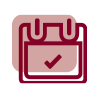 When the next terms start
When the next terms start How do I register for courses?
How do I register for courses?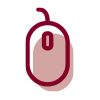 What is Moodle?
What is Moodle?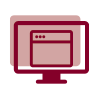 Is my class synchronous or asynchronous and what does that mean?
Is my class synchronous or asynchronous and what does that mean?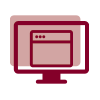 Minimum Technology Requirements for Learning at KPU
Minimum Technology Requirements for Learning at KPU What do I do if I don’t hear from my instructor at the start of the term?
What do I do if I don’t hear from my instructor at the start of the term?