Welcome to myKPU
KPU invites you to explore the new myKPU hub and share your thoughts, experiences, and suggestions to help us continue to improve the platform.
Any currently enrolled student or KPU employee can access myKPU at myKPU.ca on desktop or mobile using their student email address and password.
KPU Employees can access myKPU using their employee email address and password.
For specific questions regarding the services available on myKPU, please see the contact list below:
For any issues with registration services, class schedule, academic planning, or your student profile, contact studentinfo@kpu.ca or 604-599-2000
For any issues with library resources or your KPU ID card, visit the KPU Library Ask Us page
For any other issues, contact IT Services at ServiceDesk@kpu.ca
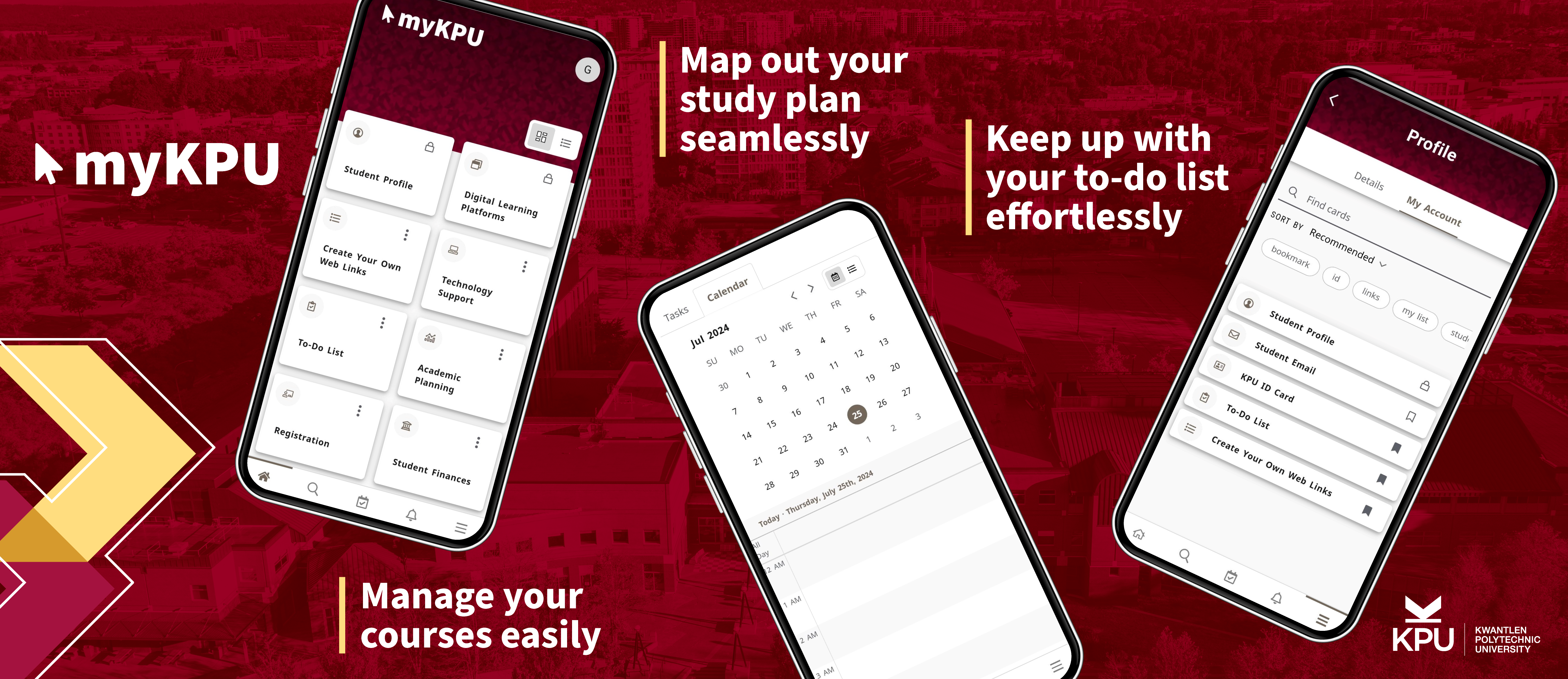
Frequently Asked Questions
Getting Started
What is myKPU and how is it different from one.kpu.ca?
myKPU is a new student portal designed to improve student access to the information they need. myKPU delivers a single personalized and customizable space that makes it easy to find all the important information you need to thrive at KPU. myKPU is a more robust portal system than one.kpu.ca
Is myKPU going to replace one.kpu.ca?
myKPU will eventually replace ONE.KPU and all student services will be accessible through myKPU.
Is there a tutorial or "how-to" video for using myKPU?
The videos on this page demonstrate how to use myKPU to search for specific services and how to customize your home page.
How do I log into myKPU for the first time?
You log into myKPU with your student email address and password. Go to mykpu.ca in your browser or click on "Visit myKPU" near the top of this page.
Navigation and Customization
What is the difference between the Home and Discover pages?
The Home page serves as your personalized dashboard, displaying the most important and relevant information for you. The Discover section, on the other hand, allows you to explore and add other tiles to your Home page that might be of interest to you but are not displayed by default on the Home page.
Can I change the size and layout of the tiles?
You can change the layout of the tiles to suit your preferences, but you cannot change their size.
What happens if I accidentally remove a tile - can I get it back?
Absolutely. The video above shows how to add and remove tiles from your home page.
Features and Accessibility
Will there be a dark mode available.
No. This feature is not available
Can I use myKPU on mobile devices? Is there an app?
Any currently enrolled student can access myKPU at myKPU.ca on desktop or mobile, or via the myKPU App available on the Apple Store and Google Play for mobile devices.
Are icons and text accessible for users with low vision or other accessibility needs?
There are no accessibility features at this time.
Can I see unread notifications or emails directly on the tile?
This is a potential feature being investigated for future releases.

