KPU offers wireless (Wi-Fi) network service in all interior locations on all campuses.
KPU has wireless network coverage outside the buildings in select areas on the Richmond, Surrey, Cloverdale and Langley campuses.
Richmond Campus – North Underground Parking Image
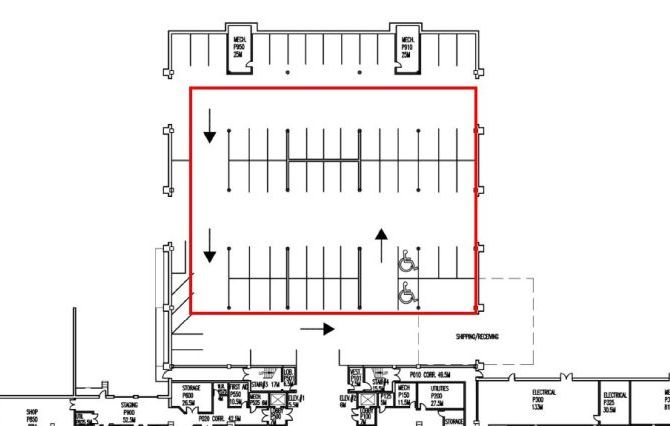 | Surrey Campus – Parking Lot East of Spruce Bldg Image
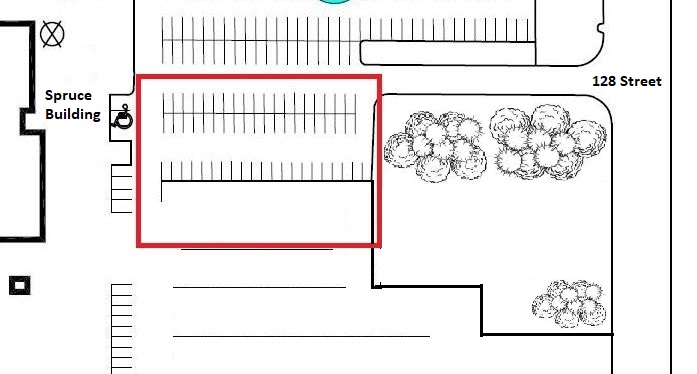 |
Image
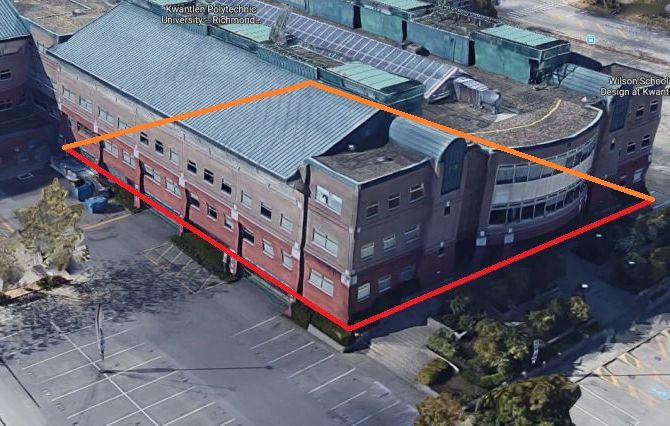 | Image
 |
| . | |
Cloverdale Tech Campus - Parking by the Farrier Bldg. Image
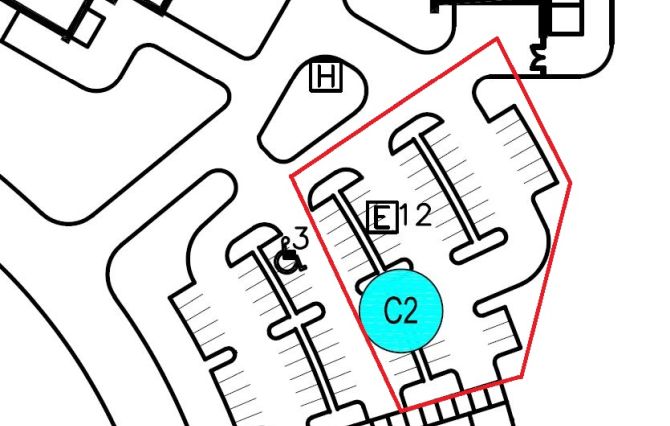 | Langley Campus - Parking by Horticulture Image
 |
Image
 | Image
 |
Three Wi-Fi services are outlined as follows.
KPUSecureStudent: an encrypted network service for currently-enrolled students.
- iOS (iPhones, iPads, Macbooks), Android and Windows - login with your student email address and password
- On-campus access will be automatic after the first-time setup
KPUSecureEmployee: an encrypted network service for current employees.
- iOS, Android and Windows - log in with your employee email address and password
- On-campus access will be automatic after the first-time setup
KPUGuest: an unencrypted, public network service for visitors and guests.
- Mobile phone is required to receive an access code
Secure wireless network logins are tied to student enrollment and employee status. Student wireless accounts expire 16 weeks after a semester ends. Employee accounts expire at the end of the term of employment.
The KwantlenWeb network is available as an unsecured alternate service in case our secure networks are not accessible. KwantlenWeb is available to current students and employees only.
System Requirements
We use the widespread Wi-Fi standard 802.11a/g/n environment. To access Kwantlen Wi-Fi, you need to have a device (such as a laptop computer or smart phone) that supports the wireless standards. To connect to Kwantlen Wi-Fi, students, employees and guests need the following:
- IEEE 802.11a/g/n hardware installed and turned on
For secure network connection and login, please read the following documents.
If you are prompted for a local domain as part of the setup, please enter kpu.ca
KPUSecureStudent/ KPUSecureEmployee
KPU Secure Wi-Fi - Android.pdf - KPU Secure Wi-Fi - iPhone, iPad
- KPU Secure Wi-Fi - Blackberry
- KPU Secure Wi-Fi - Mac OS X
KPU Guest Access
When logging into the 'KPUGuest' network, guests will be prompted for a mobile phone number. A numeric access code will be sent to that mobile phone as a text message. The guest will then enter the access code into the login form and access to the network will be granted. Access will remain valid for a 24-hour period on each guest device before they will be prompted to log in again, even if the guest leaves and re-joins the 'KPUGuest' network during that period.
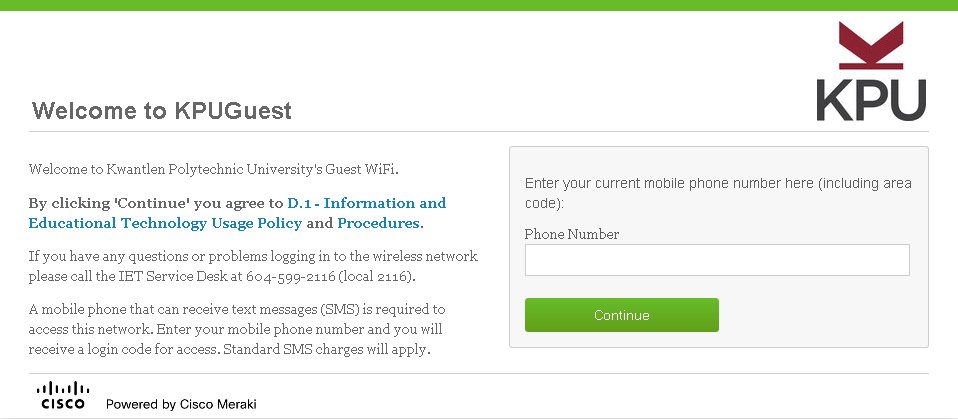
eduroam Wireless Network
eduroam is a collaborative network of secure wireless access in educational institutes. It allows students, faculty, and staff at KPU to use their KPU credentials to login to wireless both on the KPU campuses, and at the campuses of other participating educational institutes around the province and the world. It also allows students, faculty, and staff of those other institutions to login to wireless at KPU.
Connecting to eduroam
It is recommended that you set up and test eduroam access while at Kwantlen before you travel, so that when you visit another eduroam member institution your access will work automatically. Please refer to the following documents:
For additional information, support, training, or assistance contact us,

IT Service Desk @ 604-599-2116
Email: servicedesk@kpu.ca
Location: 1st Floor, Arbutus Building, Surrey Campus