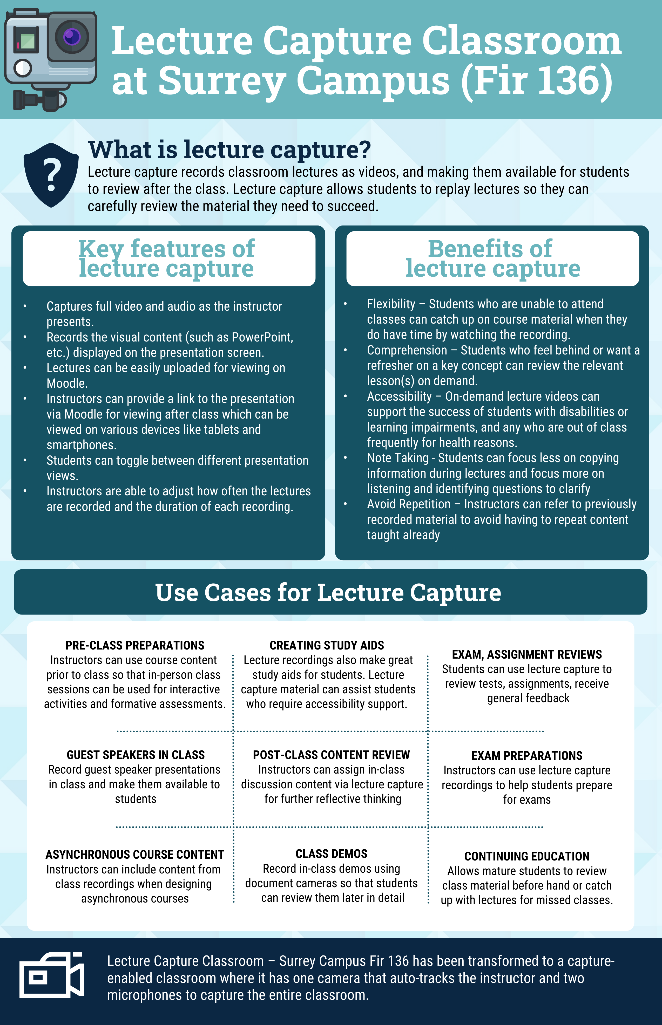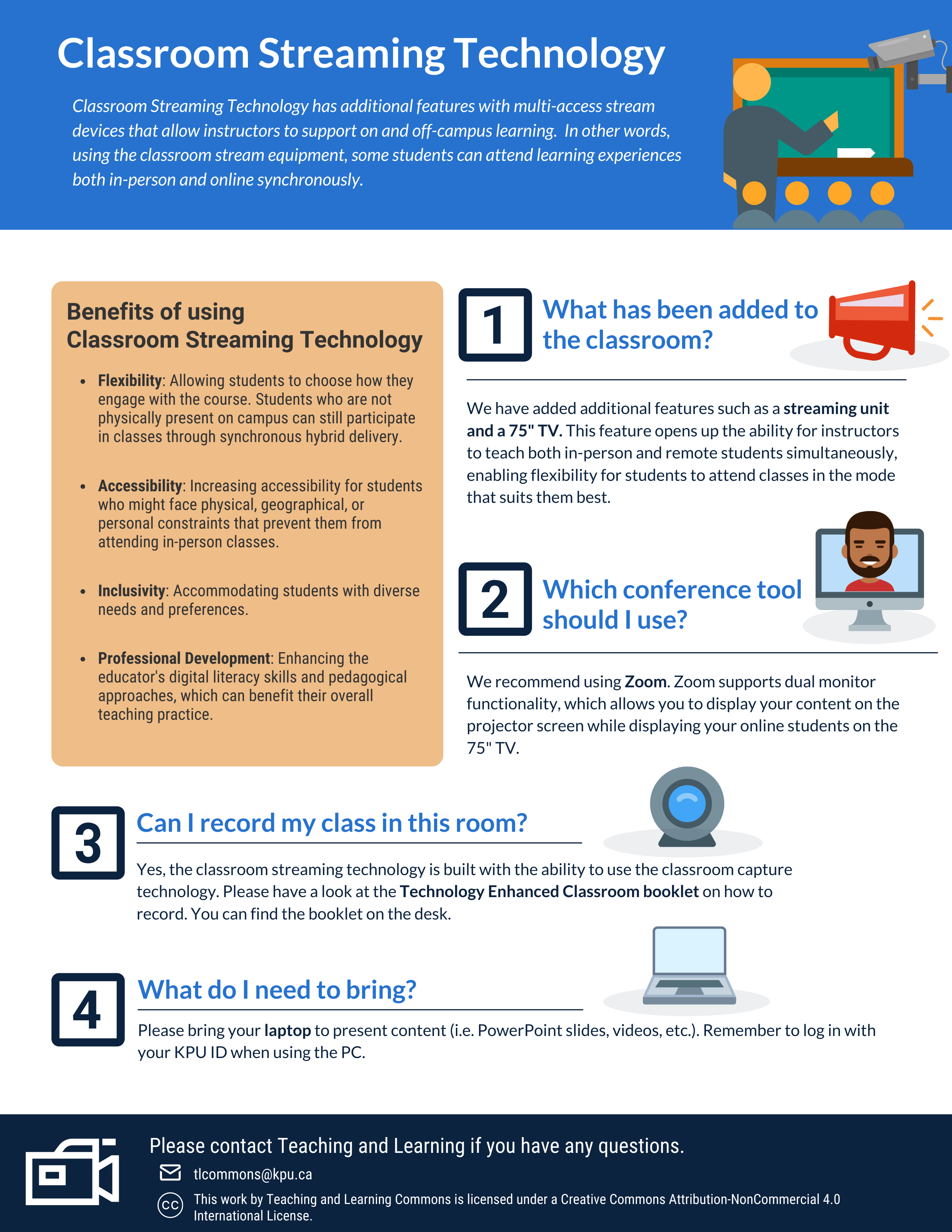Overview
While regular e-classrooms provide the ability to connect to the wireless projector and share content with your students, the technology enhanced classrooms are designed to provide more flexibility and inclusivity in the learning environment. These classrooms have both classroom capture and classroom streaming equipment that allow faculty support on and off-campus learning.
Regular Digital e-classrooms vs. Technology Enhanced e-classrooms
See below the list of technologies available in technology enhanced e-classrooms as opposed to regular e-classrooms.
Digital e-Classroom (e-Classroom)
These classrooms provide a basic standard and ability to connect both wired/wirelessly to the classroom projector to display presentation.
- Height adjustable instructor desk
- Data projector
- Room speakers
- HDMI cable for laptop connection
- USB-C hub for laptop connection
- Wireless presentation from laptop/mobile devices
- Document camera (in selected rooms)
Technology Enhanced e-Classroom (e-Classroom Tech Enhanced)
These classrooms provide everything a digital e-classroom would, plus the ability to record classroom presentations and the ability to livestream to both students online and in the classroom. These classrooms are also more accessible in nature with moveable furniture and sound acoustics.
- Height adjustable instructor desk
- Moveable student desk & chairs
- Ceiling mounted speakers
- Everything in Digital e-classrooms +
- Capture recording capability (directly upload to Kaltura)
- Auto-tracking instructor camera
- State-of-the-art microphone to capture instructor & students
- Streaming capability (with conferencing tool)
- Streaming capability (with conferencing tool)
- Streaming appliance to teach in multi-modal environments.
- Static wide-angle student camera
- 75” tv
- No document cameras
- Carpeted floors
Available Technology Enhanced E-Classrooms
| Richmond | R1690 |
| R2540 | |
| Surrey | Fir 136 |
| Fir 130 | |
| Langley | L2030 |
| L2575 |
Classroom Capture Technology
Overview
Classroom capture records classroom lectures as videos, making them available for students to review after the class. Classroom capture allows students to replay lectures online asynchronously so they can carefully review the material they need to succeed.
The video shows step-by-step instructions on how to start and stop recording in Lecture Classroom Capture.
Use Cases
Classroom Streaming Technology
Overview
These classrooms have additional features with multi-access stream devices that allow instructors to support on and off-campus learning. In other words, using the classroom stream equipment, some students can attend lectures both in-person and others online synchronously.
The video shows step-by-step instructions on how to use classroom streaming technology set up in this classroom.
Support
For further information, please contact tlcommons@kpu.ca.
Resources
A collection of resources we've put together to help guide your Lecture Capture journey.