Easy Steps on how to update your address on mykwantlen.ca:
- Go to www.mykwantlen.ca and enter your user name (your student number), and your password.
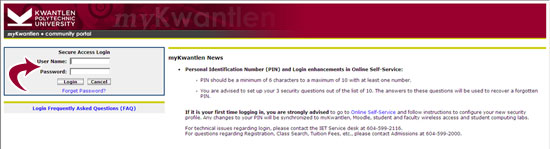
- Click on the "Online Self-Service" tab.

- Click on the "Online Self Service" link in the first box on the next page.
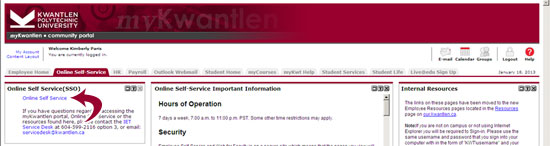
- Click on the "Personal information Menu" tab.
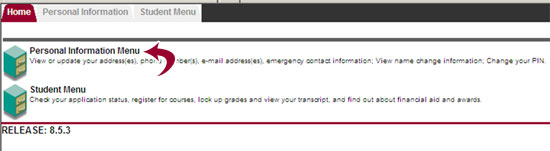
- Click "Update Address(es) and Phone(s)".
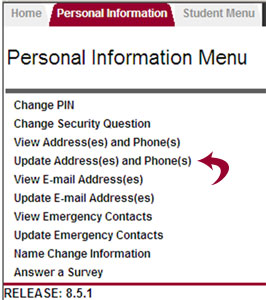
- Click on "Current" to update your new address and phone number.
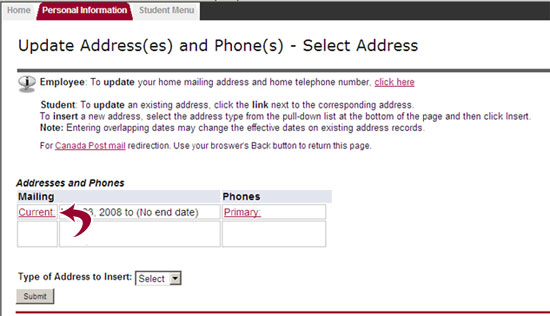
- Scroll down and click on "Submit" located on bottom left of your screen.
- Check and make sure your address is correct after you are redirected back to "Update Address(es) and Phone(s)" page.
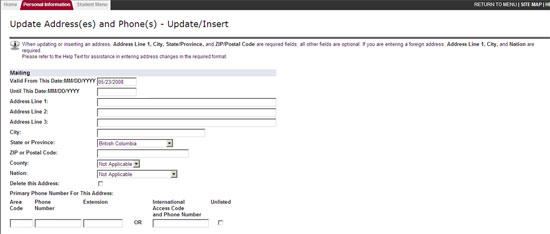
You have successfully updated your information!