![]()
OneLogin is a new feature for KPU applications, which will provide single sign-on to many KPU applications.
This will allow you moving among different KPU applications without needing to sign-in again and again.
You will see the following interface to sign in:
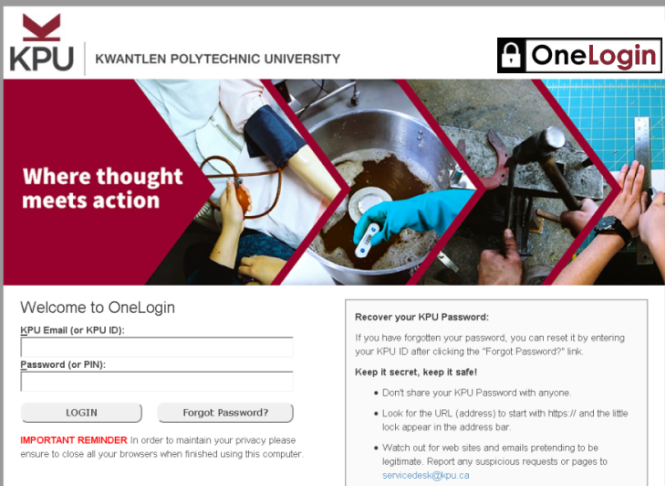
When you are done, log out and CLOSE THE BROWSER.
Logout is completed when the browser is closed.
Important Reminder:
Please be sure to logout and close the browser when you are finished using these applications.