When you enroll at KPU, you will be provided with student accounts to access the services you will need.
Everything you need is in myKPU, a Single Sign-On page at https://mykpu.ca
You can use the search bar at the top or click on a tile for the service you need.
Student email
To find out more, Click here.
What is my email address?
The convention for student emails is your first name (dot) your last name, followed by @student.kpu.ca, with some variation to account for users sharing the same name.
Your email address is provided in the “KPU Next Steps” application confirmation letter sent to your personal email from admissions@kpu.ca
Having trouble with logins or webpage performance in general?
Try clearing the cache and cookies in your browser.
STUDENT SERVICES LINKS
Image

| Your KPU email address and password are the same for all account logins. Click here to learn more. |
Image

| Student email service is available. Click here to learn more. |
Image

| KPU uses Moodle for online course sites. Click here to learn more. |
Image

| Pick up your KPU Student card in the Library. Click here to learn more. |
Image

| Campus computers are accesible to students registered in the current semester and extends up to 4 months after semester end. Click here to see a list of software available to students. |
Image

| Campus Wi-Fi is available while you are taking classes in the current semester. Click here to learn more. |
Image

| Click here to read our instructions for printing. |
Image

| Current students can download Microsoft 365 for free. Click here to learn more. |
Image

| Classrooms - present from your personal device in classrooms. Click here to learn more. |
Image
| Current students have access to the Multi-Pass transit service. Click here to learn more. |
Image

| Get help with your personal laptop or other device from the KSA Reboot computer service. Click here to learn more. |
Image

| The Learning Center is available to assist students with course work. Click here to learn more. |
Image

| Check out employment opportunities through the Career Services website. Click here to learn more. |
Image
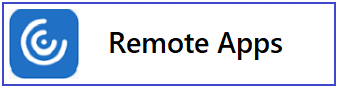
| Students at home can access KPU Apps remotely. For installation and access instructions, click here |