IT Resources for Employees
Working from Home? Here are the home setup requirements. You will need a secure wired or wireless network connection to protect KPU data. It’s best to keep the software on your home computer up to date, including Antivirus protection. Security @ Home
|
Image
| Log into SharePoint for "How-to" Support Documents and information about Image

|
Image

| Multi-Factor Authentication. Help keep your KPU accounts secure. |
Image
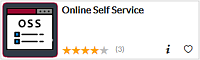
| Employee pay statements, class lists for faculty. Available in OneLogin, or try the new site mykpu.ca |
Image

| Get help for using Outlook email on campus |
Image

| Log into Employee Webmail on campus or at home. |
Image

| Log into course sites at courses.moodle.kpu.ca |
Image

|
|
Image

| Learn about Office 365 for Employees, includes OneDrive for Business |
Image

| Resources in Classrooms |
Image

| Surrey Conference Center, similar to Richmond |
Requesting Software
All software applications used by KPU (staff, faculty, students, alumni, and contractors, collectively called "users") must be reviewed by Teaching and Learning, Privacy, Information Security and IT and Finance & Procurement if funding is required to purchase the software.
Software reviews ensure that:
Teaching and Learning has assessed the software.
A privacy impact assessment has been conducted.
Legal compliance has been met.
The software is compatible with current KPU systems and usage policies.
The software vendor agreement complies with BC and Canadian laws.
Please note that only KPU employees are authorized to submit such requests. Students may choose to ask their instructor or faculty's Dean whether they are willing to support a request. If only a small number of individuals want to use the app, there may be a significant delay while waiting for more individuals to express interest.
IT Service Offerings
Services described on our website are subject to our IT Service Level Statement.
Access to some of our online resources will require employee login.