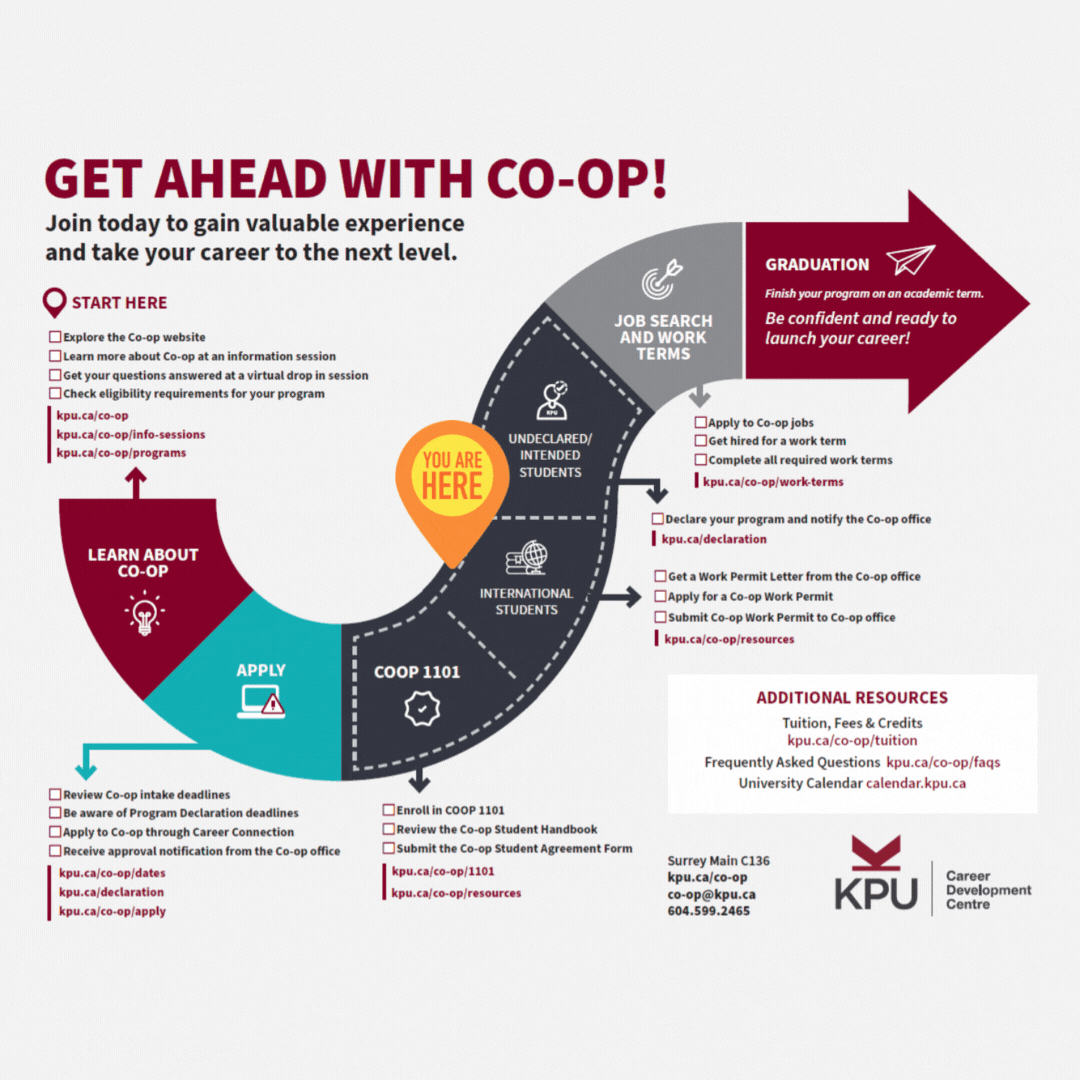Accepted to Co-op?
Great! Your journey begins with the mandatory course, COOP 1101: Introduction to Professional and Career Readiness.
- COOP 1101 is a 1-credit academic course where you can learn more about Co-op, identify relevant skills, create compelling applications, and learn networking, professionalism, and interview tactics for securing co-op and career opportunities.
- This is a mandatory course you will need to pass before you can start your first Co-op work term.
- The course credits go towards your Co-op designation, not your degree/diploma.
Haven't applied for Co-op yet? You can do it easily on Career Connection, just follow the steps on the 'Apply to Co-op' page.
Tip: Seats for COOP 1101 get filled quickly. Register at least two semesters before your planned work term. If the seats are full for the current term, make sure to add yourself to the waitlist as new sections could open depending on the demand on registration for the course.
Find all the details about upcoming classes on KPU's timetable.
Already in COOP 1101? Here's What's Next!
Follow these steps to ensure you meet all requirements:
- Submit the agreement: Fill out and submit the online Co-op Student Agreement form.
- Pass COOP 1101: Aim to complete COOP 1101 with a minimum grade of "C".
- Complete all tasks: Ensure you finish all tasks assigned by your Co-op Instructor. This may include revising your resume and cover letter.
- Wait for assessment: The Co-op office will review your records and assess you based on your program's continuance requirements, which could include:
- *Fully declaring your program
- Maintaining the required minimum GPA
- Having sufficient time to complete required work terms and end on an academic semester
- Receiving instructor permission, if necessary
- **Submit a valid Co-op Work Permit (For International students only): Follow the steps below to apply and submit the Work Permit.
- Access Co-op jobs: Once all requirements are met, you will be granted access to Co-op jobs. Look out for an email notification within 2 weeks after your COOP 1101 class ends.
Note: You will receive a notification about your Co-op status every semester. The Co-op office reviews each student's qualifications towards the end of every term to ensure all Co-op students continue to meet the criteria to remain in the program.
Please reach out to us if you have any questions about your Co-op status.
If you have questions, refer to the 'Co-operative Education Student Handbook', check out our 'FAQs', or use the resources on our 'Co-op Forms and Resources' page.
**For International Students
Co-op Work Permit Requirement for Students Completing or Completed COOP 1101
As a crucial part of the Co-op Program, we ensure that our international students have the information they need to thrive. If you are a student who has completed or is in the process of completing COOP 1101, please note that you must possess a valid Co-op Work Permit.
This permit is a vital prerequisite for applying to Co-op jobs and participating in work experiences within the Co-op program.
To access detailed instructions and valuable guidance, please visit our new Co-op Work Permit page at Co-op Work Permits.
*For "Intended" Students
- This is only applicable to Marketing, Public Relations, and Computer Information Systems Diploma students who have not yet declared their program.
- Step 1 - Declare your program. See the Program Declaration page for important deadlines and assistance with how to declare your program.
- Note: As an “intended” Co-op student, you are unable to declare your program with the Co-op option through Program Declaration Service in Online Self Service. You must complete the next step so that the Co-op office can put the Co-op option back onto your academic profile.
- Step 2 - Once your program declaration has been processed, submit a screenshot from KPU Online Self Service (OSS) showing the status as "completed" to the Program Declaration with Co-op webform. The Co-op office will then request that the Co-op option be added back to your account.
- Step 1 - Declare your program. See the Program Declaration page for important deadlines and assistance with how to declare your program.