Overview
Big Blue Button can be used for synchronous learning sessions in partially or fully online courses, for guest speakers in a face to face course or to provide virtual office hours. It replicates classroom activity with screen sharing, multi-user whiteboards and break out rooms for small group discussion or activity.
Considerations
There are unique features and limitations when using Big Blue Button. Use the list below as guidelines to consider when thinking about your learners and activities you want to deliver.
Unique Features include:
- Breakout rooms
- Shared note-taking
- Polling
- Virtual whiteboard
- Emoji's, including raised hand
- Recorded sessions accessible in Moodle
- Integrated with Moodle
Limitations:
- Mobile experience is limited
Who can use?
- Faculty/Instructor
- Students (must be setup by instructor)
Recommended Activities:
- Case studies
- Collaborative brainstorming
- Small group discussions
- Office hours
Features of Big Blue Button:
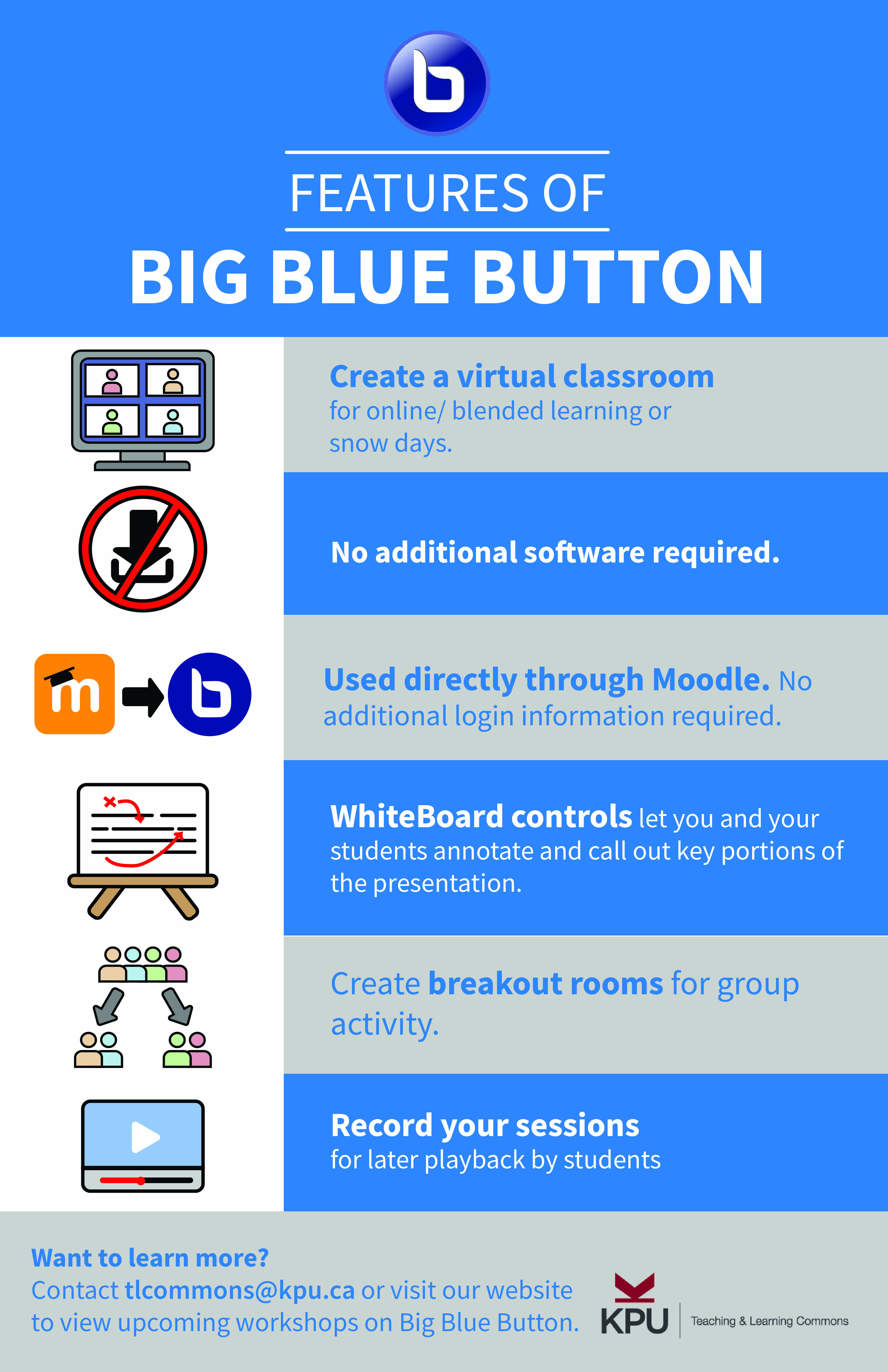
Support
Resources
A collection of resources and FAQ's put together to help guide your Big Blue Button journey.
Video Tutorials
A collection of video tutorials curated to help guide your Big Blue Button journey.